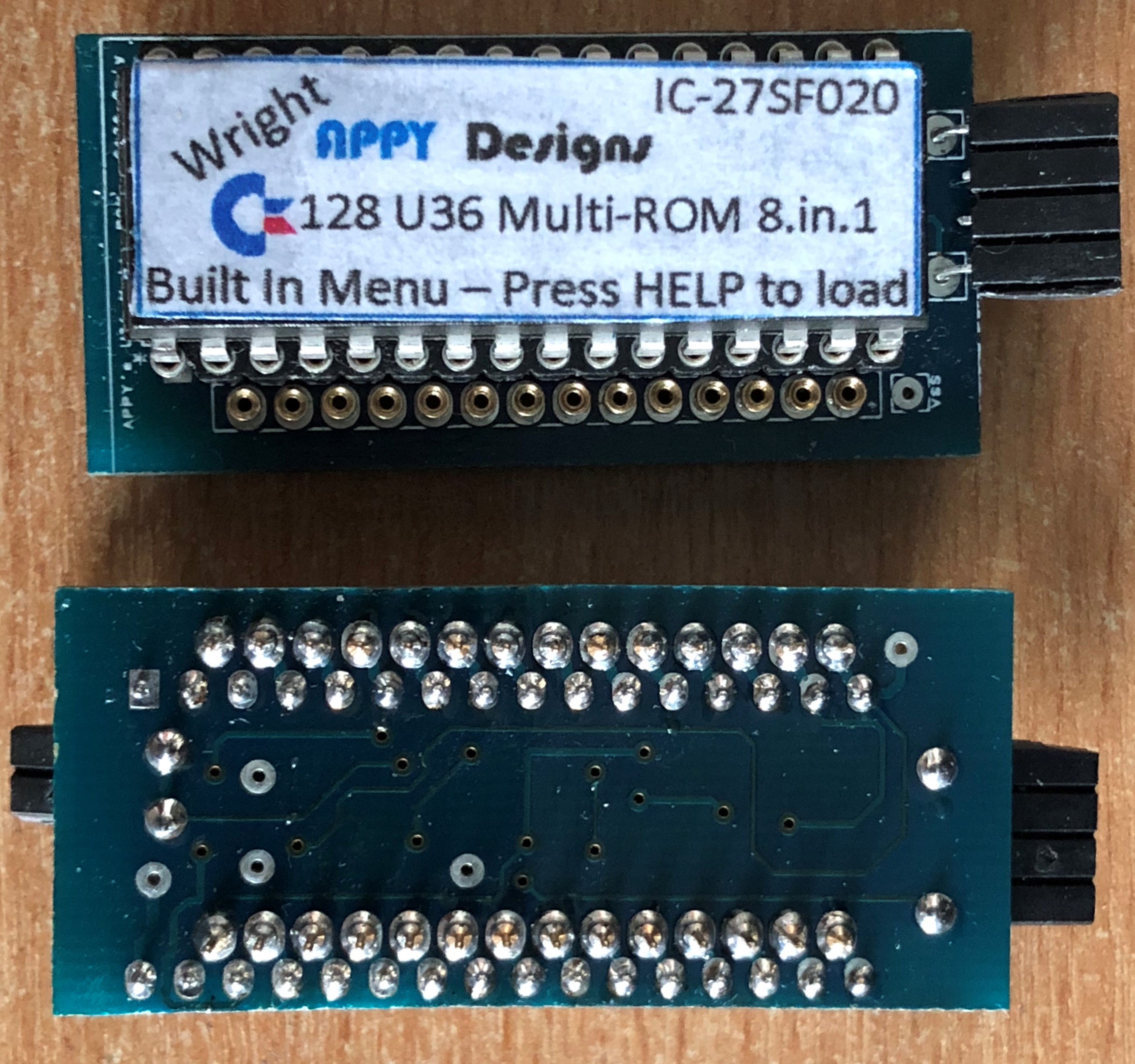Description
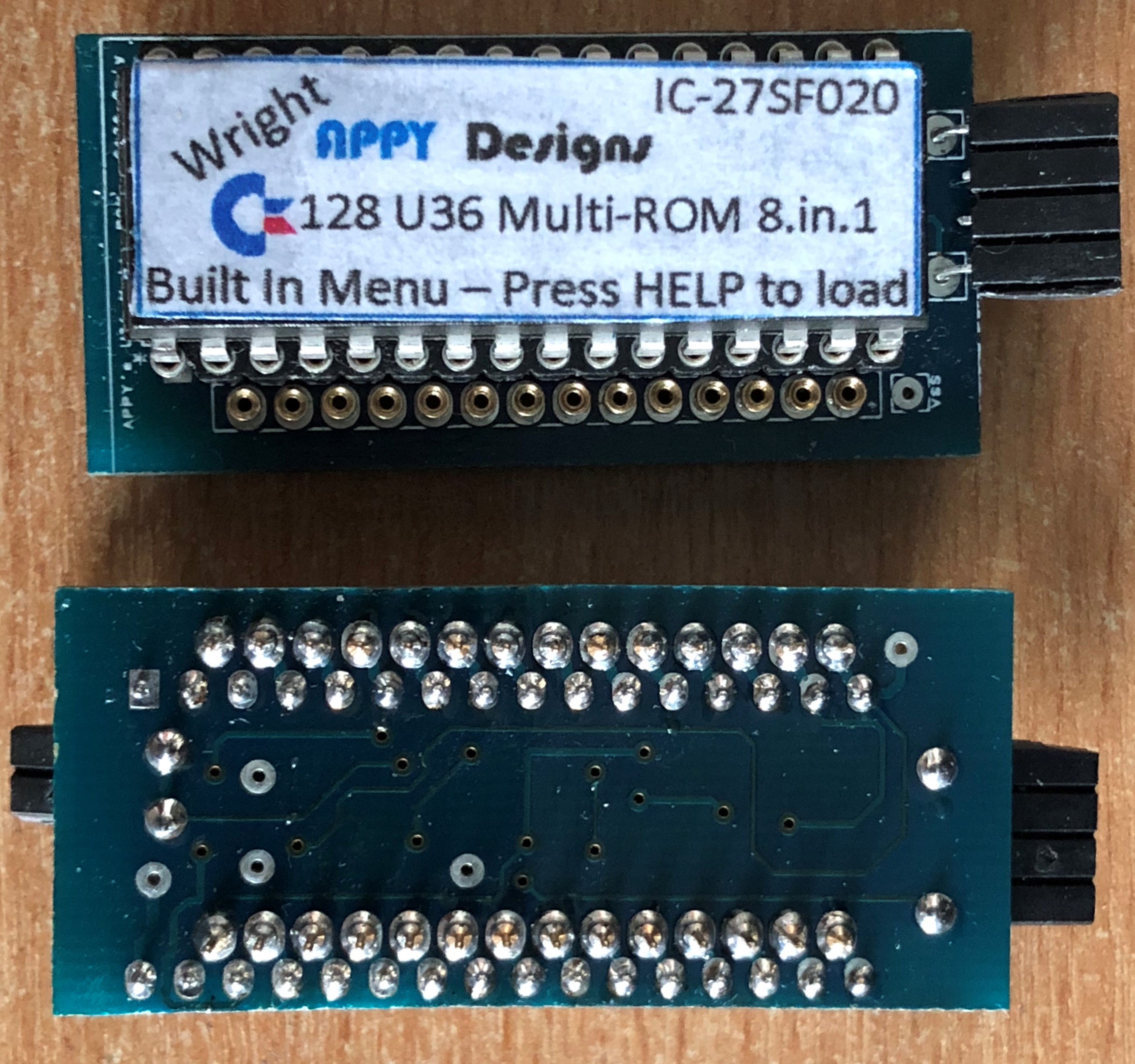
C128 U36 Multi-ROM 8 in 1.
Simply press HELP from basic to activate the selection menu. Once a ROM is selected to get back to the menu hold reset for >5 seconds then press help from basic again.
Features
Video testcards for both 40 and 80 column modes
RAM tests for VIC and VDC memory as well as other important locations
VDC memory size detection (16k or 64k)
Jiffy-DOS switch
Remove toggle switches and turn your JiffyDOS on or off via software menu
7 C128 Option ROMs including
Basic 8 (Hold CTRL on boot to activate)
KeyDOS (Hold ALT on boot to activate)
Servant (Automatically runs)
Super Chip A (Press HELP to activate)
Super Chip B (hold CTRL on boot to activate, 80 col required)
GEOS (rom only, original disks still required)
TASS (Hold CTRL on boot, requires 40 col 64mode)
Installation,
Simply plug the rom into U36 making sure that all pins fit neatly into the socket and the C= logo on the sticker is on the front (away from the user port) and the 1 from “8 in 1” is at the back (near the user port).
The 2 connections at the back connect to the reset line and pin 12 of U3. The reset line is easily accessible via JB11 ( a small diode standing up near the serial/disk socket). U3 is at the front right of the board (when looking with the ports away from you).
The other 2 connections are the JiffyDOS activation lines. Remove any switch you have connected to the 64 and 128 JiffyDOS roms and connect one of these to each of the pins the switch used to go to.